Sorry I'm missing class today everyone!! I will be in tonight from 6:00-9:00 if you want to come get some more time in.
Part 1: FEA
Part 2:FEA & Dynamic Simulation
Part 3: Dynamic Simulation
.
Part 4:
.
Part 5:.
Create a simple double pendulum assembly, or any other gravity driven system that you want (if there is something to create for your semester project, you can make that - just create a dynamic simulation of something). Constrain it to move correctly, assign materials to each part like before.
Tools →Material

then go to
Environments → Dynamic Simulation
Simulation player → Construction mode
Upper left hand icon in simulation player - you have to be in construction mode in order to edit anything.
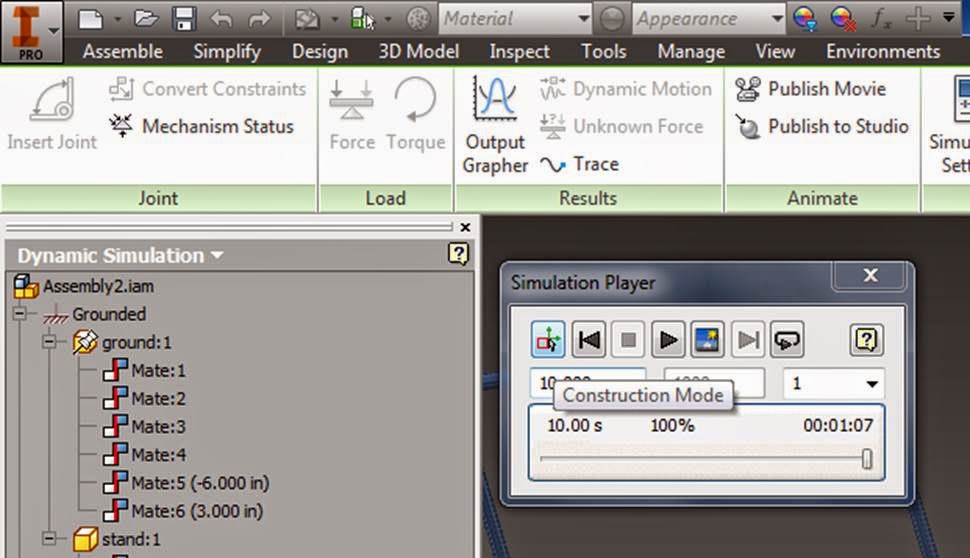
Assign gravity to act down:(Just right click on the gravity apple in the left hand menu)

Note: Your simulation settings should be set to automatically convert constraints to standard joints:

Look for the joints that were created from your constraints:
Test out your dynamic motion:
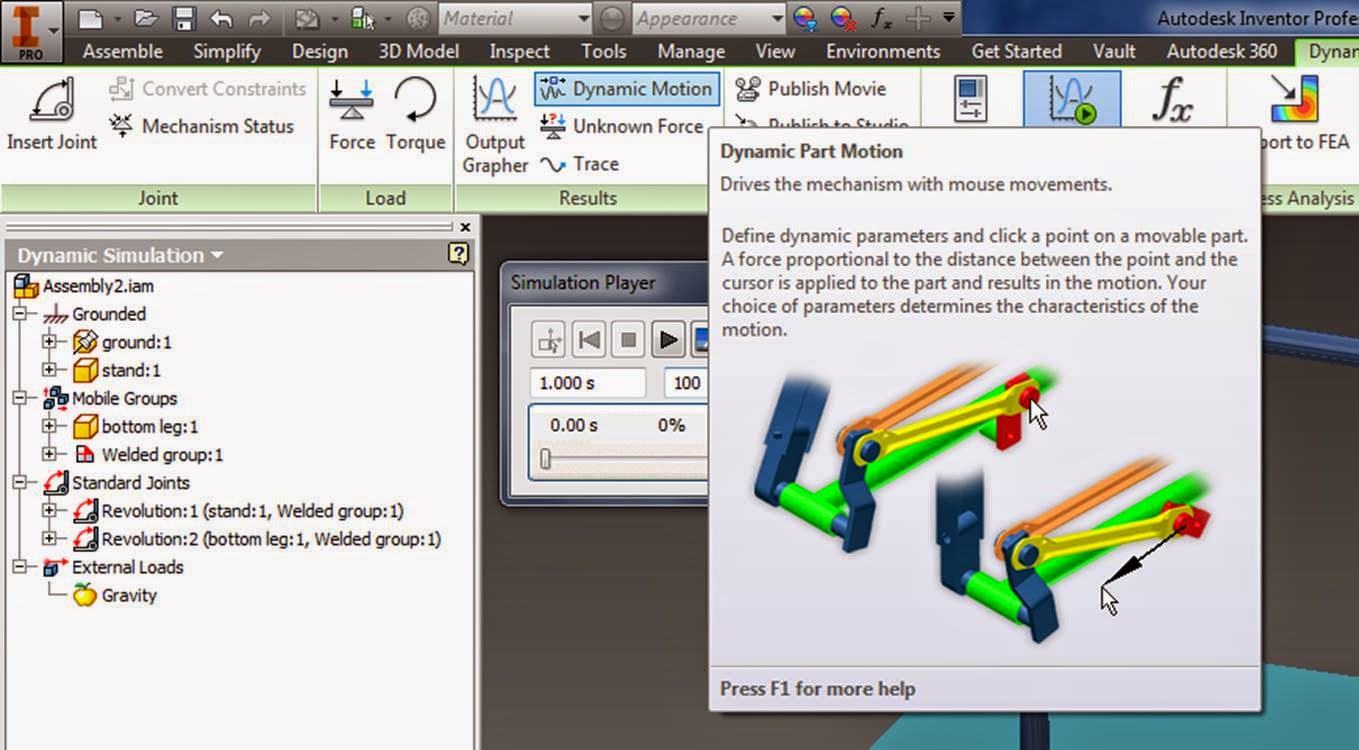
Adjust parts as needed (I changed the frame size for increased motion)

Once you have the dynamic motion all set, go ahead and run your simulation.
Click the "Construction Mode" button on the upper left hand corner of your simulation to go back and edit joints, forces, etc. to get the motion working correctly.
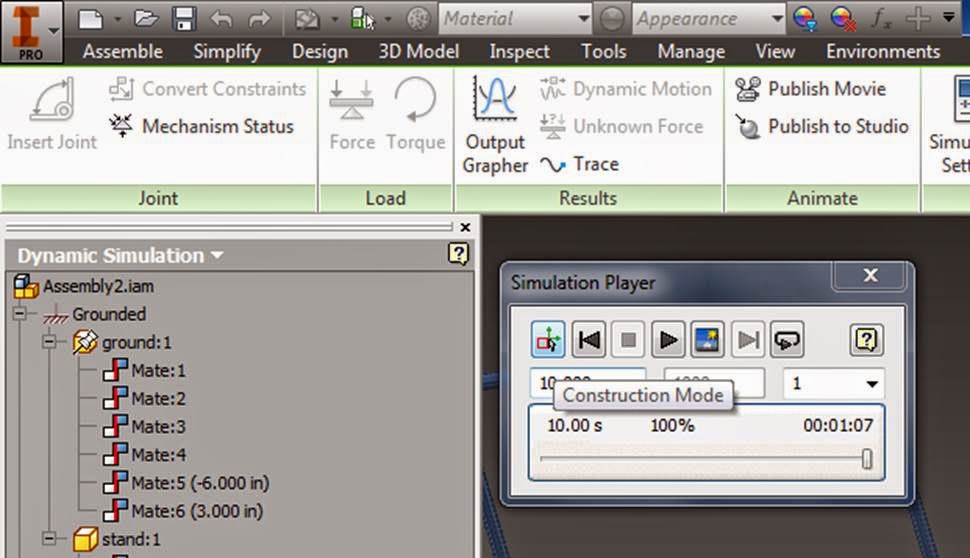
Click on "Output Grapher" then right click and add a tracer:
Collect output for Traj, Vel, Acc, change the tracer color to something that shows up (like yellow) and click on a point to trace (like the end of the pendulum)
Adding constraints:
Right now, my pendulum can go through the bar that is holding it up. Let's add a constraint to fix this:

Hit the construction button on your simulation player, then select "Insert Joint:
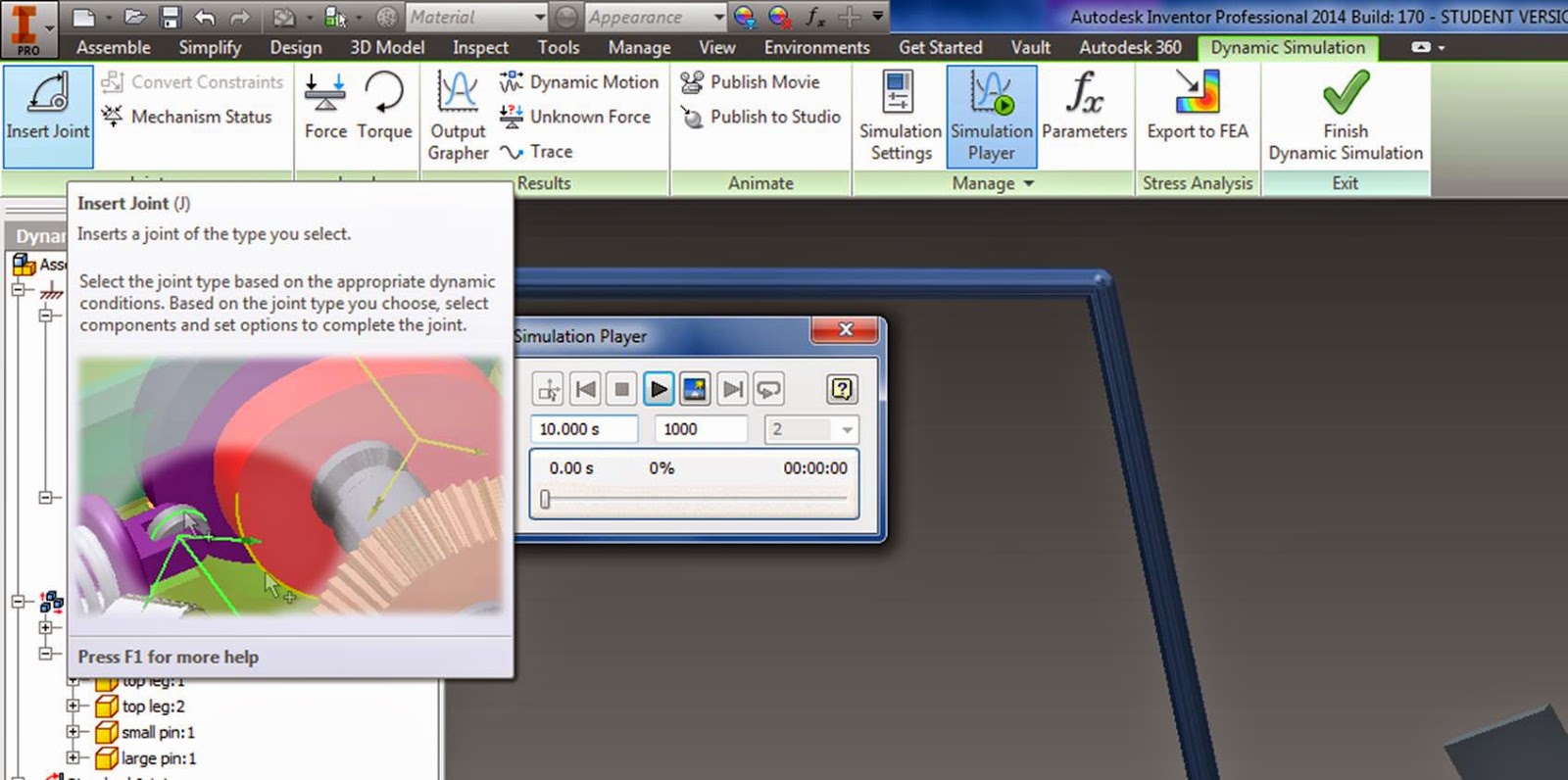
You can click on any of the constraints, and see an animation of what type of constrain it is - have a look around at all the different constraints, then choose 3D contact.
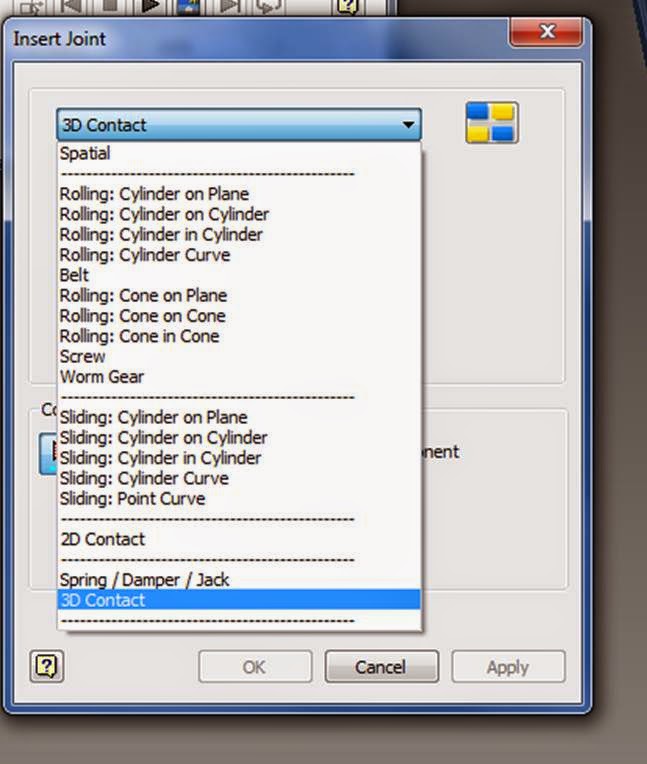
Select component 1:
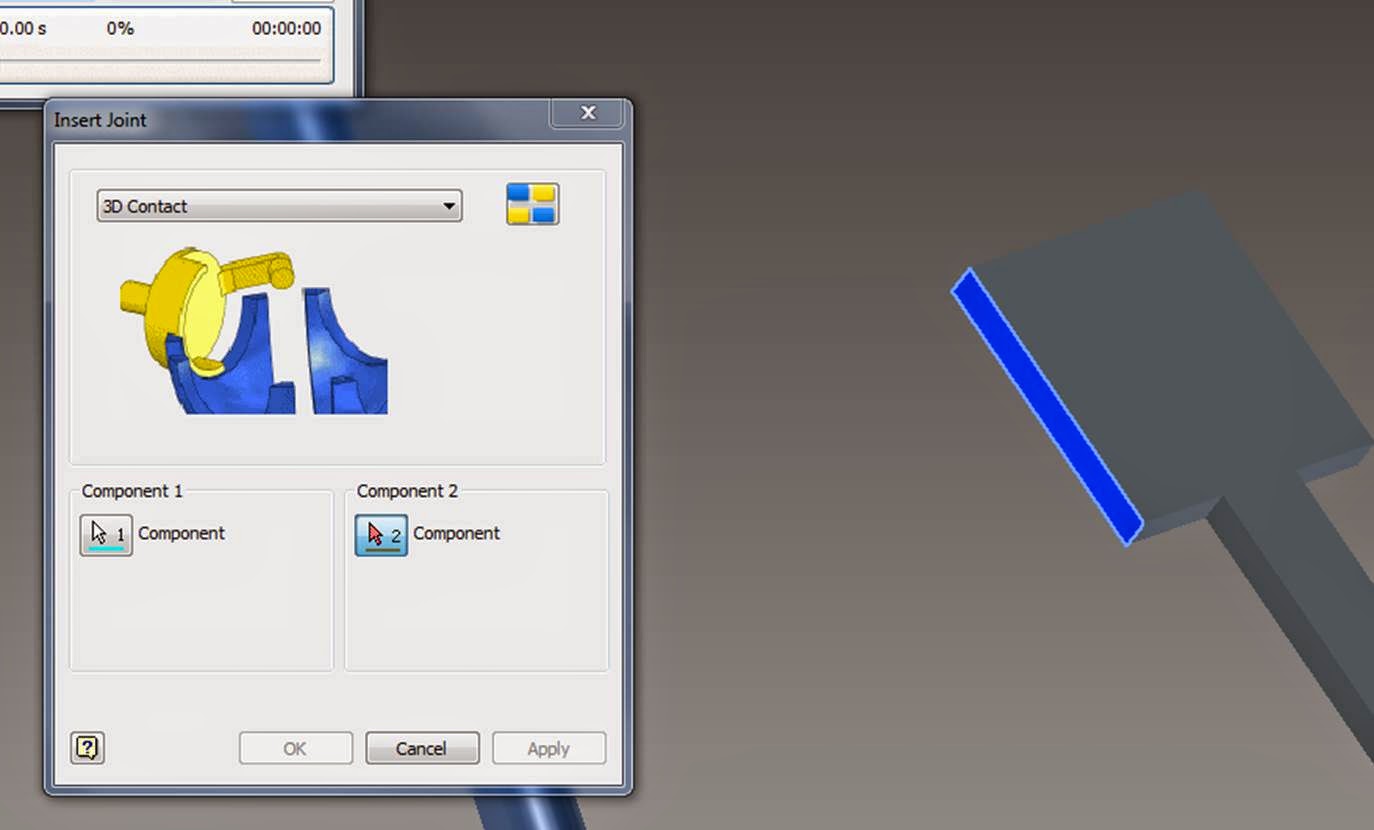
Select component 2:
Run the simulation with the pendulum starting in a high position:
Notice that now your pendulum will bounce off of, rather than travel through, the bar that is holding it up.
Play around with it! Look at the velocity and acceleration graphs, or create some new systems to play with!
Work on your semester project - it's due next Thursday!!!
:








No comments:
Post a Comment