
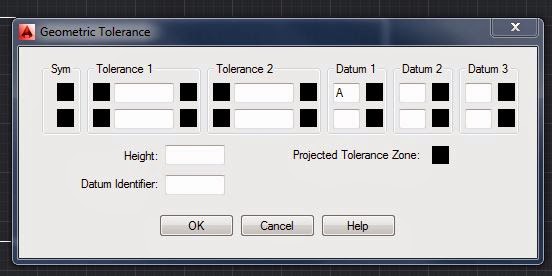
To add a Datum label - just type "A" in Datum 1, hit "ok"
>Enter Tolerance Location > click where you want your label to go. You can move the box around later if you need to.
To automatically add a tolerance label with a leader line:
type QLEADER<settings>
Note: You might have to re-size your datum arrows and text - just right click on it, select properties, and change it.
Now let's add a geometric tolerance box, that shows one side should be perpendicular to A with a tolerance of .0004.
Type in "QLEADER", choose <settings>, tolerance, choose your arrow head, draw in your leader line,
Click on symbol, and choose what you want to do.
.
 Table of symbols from your book:
Table of symbols from your book:
Next, add your tolerance in, and Datum reference:

It will create a box with your tolerance symbol, values, datum points, and anything you filled out.

To add text notes:
Type in "LEADER"
Specify 1st point - click on a side of the rectangle (this is where the arrowhead will be)
next point - click outside of rectangle.
<Annotation> enter
Then type in your text.
If you hit enter without typing anything in, it will end the command.
Note: you can go back later, double click on your text, and edit it.

Note: go to help, type in:
"Text Symbols and Special Characters Reference"
Get the Unicode codes for different symbols.

%%o – Toggles overscoring on and off.
%%u – Toggles underscoring on and off.
%%d – Draws degrees symbol (°).
%%p – Draws plus/minus tolerance symbol (±).
%%c – Draws circle diameter dimensioning symbol .
%%% – Draws a single percent sign (%).
Text Editor>Symbol
Choose "Other" to get:

Create a dimension, Double click on it, and edit it.
You can add another line, of text, or you can double click, then right click, then select "symbol"

For this one, I just used 2 text boxes. You can add dimension lines, then explode it, and then re-size arrows / text etc. independently.

Assignment: Do pg 307 on CAD (or on Autodesk Inventor if you prefer):
Create the 3D object, then create the Base Views from model space in a layout, then add in all the tolerance boxes.

Don't forget your polar array commands!
(Fill in the blue boxes with the correct symbols and tolerances.)
You should be able to get done early, so you can work on your semester project!









No comments:
Post a Comment