Design your roof!
Do a Google image search on different roof styles, materials, and needs for the climate you are designing for.
Do a Google image search on different roof styles, materials, and needs for the climate you are designing for.
Start with your floor plan.
Copy it into a new file (keep a separate file that has just your floor plan).
Extrude your walls, cut out windows and doors, then draw a poly line around the entire top of your house, and offset it 12" for the roof.
Copy two offset poly outlines for the top - one for molding/gutter, one to extrude a tapered roof.
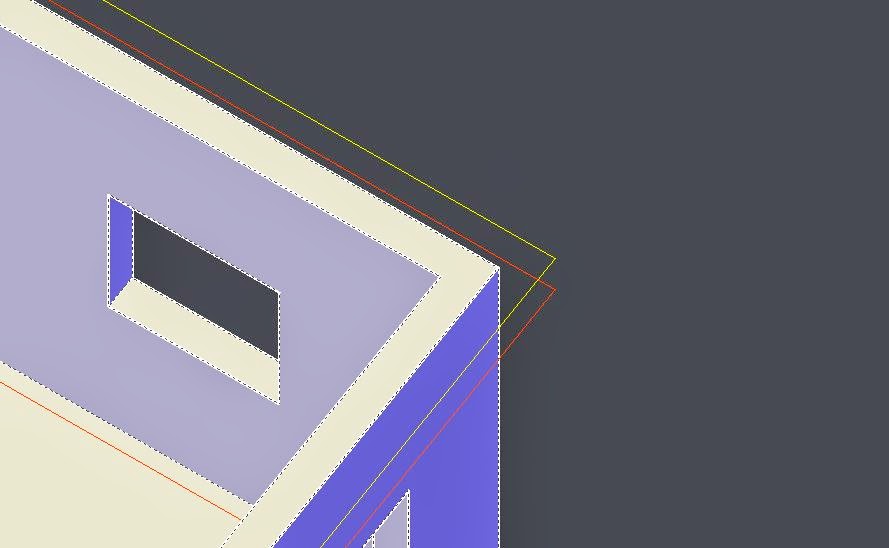
Type in EXTRUDE, select offset line, use the taper angle.
Note: it will not let you extrude it all the way up...
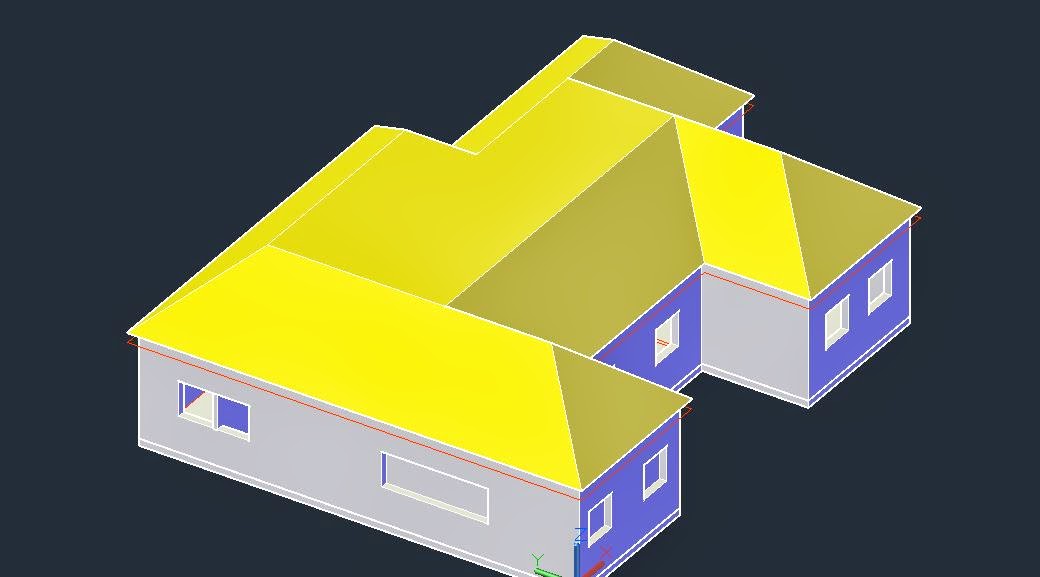
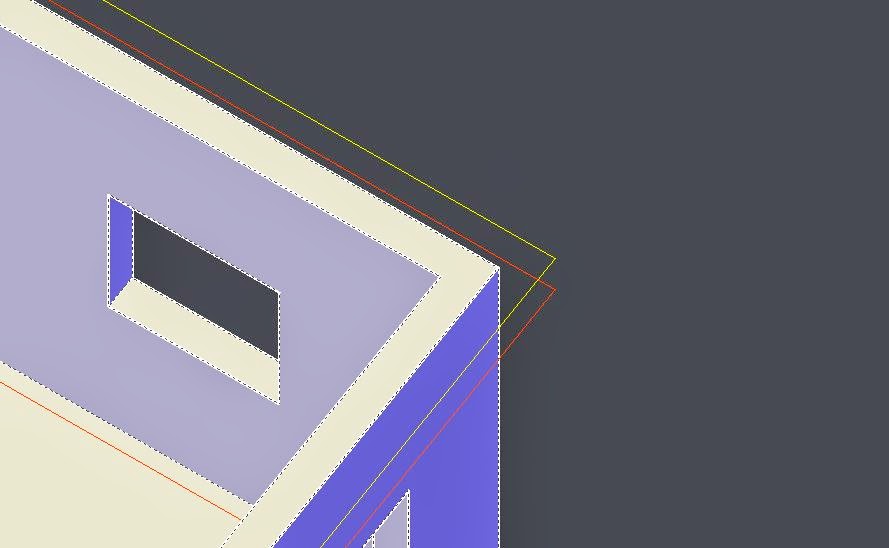
Type in EXTRUDE, select offset line, use the taper angle.
Note: it will not let you extrude it all the way up...
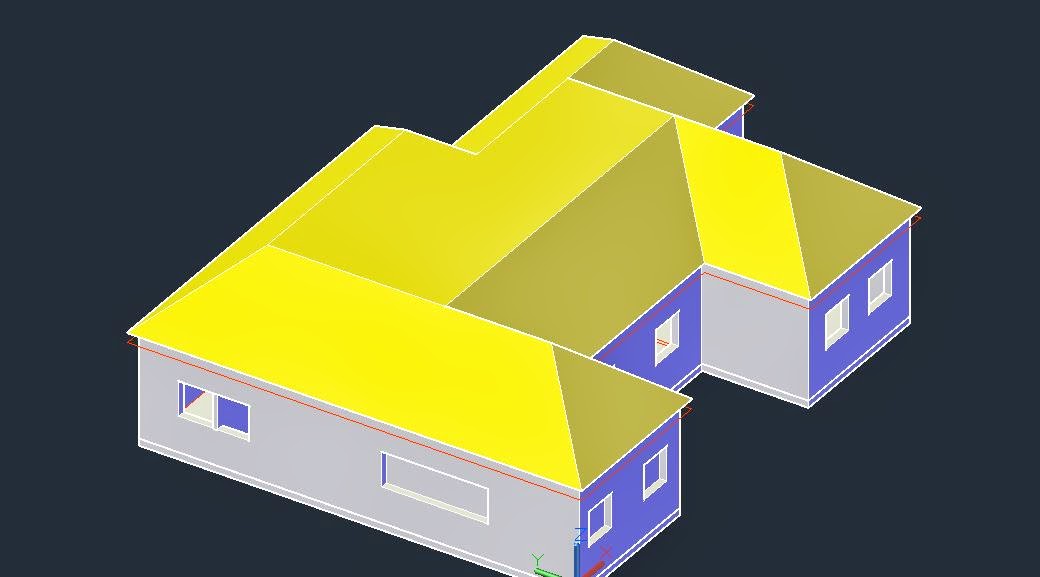
To create the entire roof, type in:
SOLIDEDIT
FACE (select the top of the house)
Shell command -
To create multiple layers within the roof, make a few copies of your 3D roof, then use different shell thicknesses, and subtract off different layers of the roof.
Do a little research on different types of roofing insulation.
Move the roof up and down until it is just above your walls - decide what type of ventilation you would like.
Use the sweep command to create molding and gutters.
To create multiple layers within the roof, make a few copies of your 3D roof, then use different shell thicknesses, and subtract off different layers of the roof.
Do a little research on different types of roofing insulation.
Move the roof up and down until it is just above your walls - decide what type of ventilation you would like.
Use the sweep command to create molding and gutters.




No comments:
Post a Comment